Upgrading your Ubuntu-on-Windows install to the app version
Canonical
on 3 August 2017
Our team and Microsoft recently released Ubuntu as a Windows app store application! 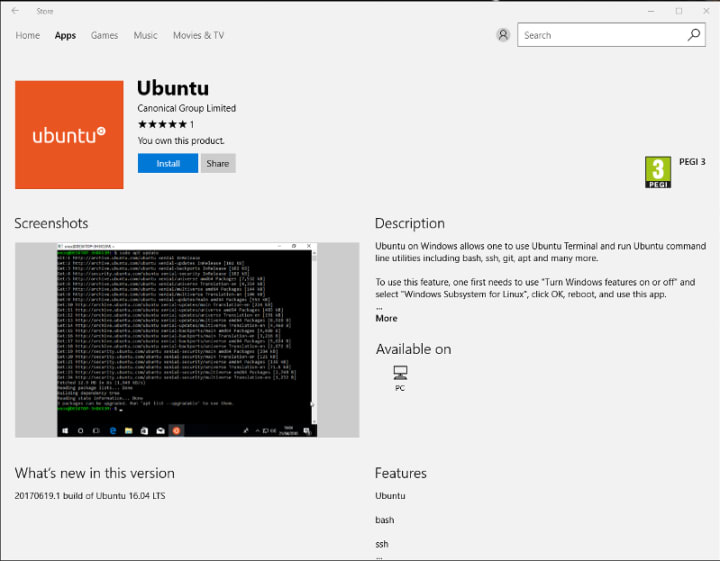 If you toyed with the “bash on Ubuntu on Windows” version before and would like to try the latest and greatest, read on!
If you toyed with the “bash on Ubuntu on Windows” version before and would like to try the latest and greatest, read on!
Saving your data
If your “bash on ubuntu on windows” environment has some data you’d like to keep, make sure you back it up now. The uninstall process will nuke everything.
Uninstall the old way
This is relatively simple. Opening a command line (cmd.exe) terminal and typing
lxrun /uninstall
will destroy your previous environment.
Installing the new way
To find the app in the Microsoft store, just type “Ubuntu” in the search bar. Click install. Voilà!
Talk to us today
Interested in running Ubuntu in your organisation?
Newsletter signup
Related posts
OpenStack cloud – happy 15th anniversary!
Happy birthday, OpenStack! It’s astonishing how fast time flies – fifteen years already. Yet, here we are: OpenStack cloud still stands as a de facto standard...
The clock is ticking: Ubuntu Summit 25.10 is just around the corner
London has called, and the Ubuntu community has answered! This year, the Ubuntu Summit has the ambitious goal of extending its reach to everyone, no matter...
Canonical achieves ISO 27001 certification
The certification demonstrates alignment with cybersecurity standards that will further safeguard open source products and services for use in the most...
